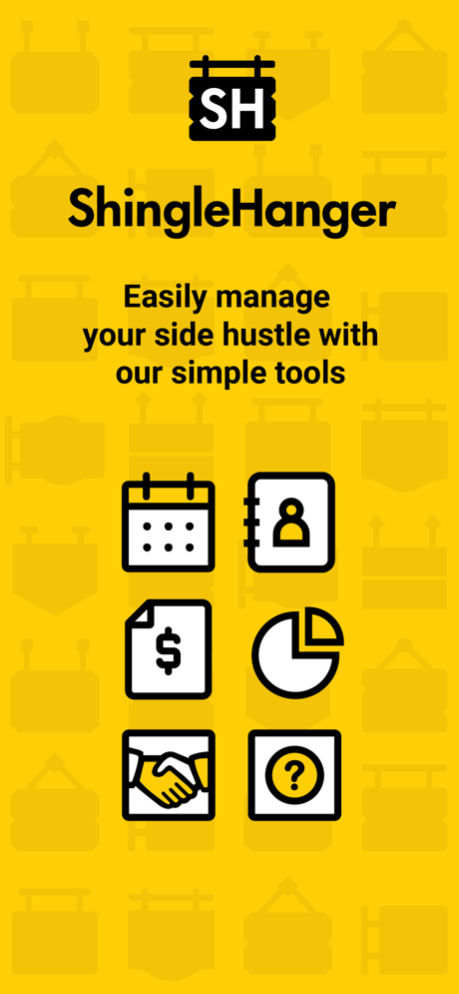ShingleHanger 1.1
Continue to app
Free Version
Publisher Description
Run your side hustle or freelance gig with ShingleHanger, a low cost, all-in-one app for scheduling, invoicing, marketing and overall business support. Our platform is easy to navigate and will keep all your business information at your fingertips!
SCHEDULE AND REVIEW JOBS easily on your dedicated business calendar. Keep all your “need to know” info in the Job Overview page, including job logistics, client notes, expense information, etc. STAY ORGANIZED!
GENERATE INVOICES from job information with a single click to email, text or PDF to clients. Review all paid invoices or just those with outstanding balances due on the Invoice list page. GET PAID!
MARKET YOURSELF using a free customizable website where you can specify your services, share photos, post customer testimonials, provide your contact information. PROUDLY SHOW OFF WHAT YOU DO ON YOUR PAGE!
MAXIMIZE PROFITS by viewing your business’ performance metrics. Track your total revenue, expenses, earnings, and more. KEEP A CLOSE EYE ON HOW MUCH YOU SPEND AND EARN TO MAKE SURE YOU GET THE MOST OUT OF YOUR SIDE HUSTLE.
ACCESS HELPFUL RESOURCES on ShingleHanger’s ecosystem of business professionals, support services and information to help run and grow your business. Get services and advice from business who cater to side hustlers and freelancers. Our ecosystem is constantly expanding and includes banks, tax prep help, insurers, graphic designers and other businesses who can help your business grow.
LET’S KNOCK DOWN THE BARRIERS TO ENTREPRENEURSHIP – TOGETHER! SIGN UP NOW AND GET YOUR HUSTLE ON!
Jun 14, 2022
Version 1.1
Minor cosmetic fixes, App name change
About ShingleHanger
ShingleHanger is a free app for iOS published in the Office Suites & Tools list of apps, part of Business.
The company that develops ShingleHanger is ShingleHanger, Inc. The latest version released by its developer is 1.1.
To install ShingleHanger on your iOS device, just click the green Continue To App button above to start the installation process. The app is listed on our website since 2022-06-14 and was downloaded 0 times. We have already checked if the download link is safe, however for your own protection we recommend that you scan the downloaded app with your antivirus. Your antivirus may detect the ShingleHanger as malware if the download link is broken.
How to install ShingleHanger on your iOS device:
- Click on the Continue To App button on our website. This will redirect you to the App Store.
- Once the ShingleHanger is shown in the iTunes listing of your iOS device, you can start its download and installation. Tap on the GET button to the right of the app to start downloading it.
- If you are not logged-in the iOS appstore app, you'll be prompted for your your Apple ID and/or password.
- After ShingleHanger is downloaded, you'll see an INSTALL button to the right. Tap on it to start the actual installation of the iOS app.
- Once installation is finished you can tap on the OPEN button to start it. Its icon will also be added to your device home screen.